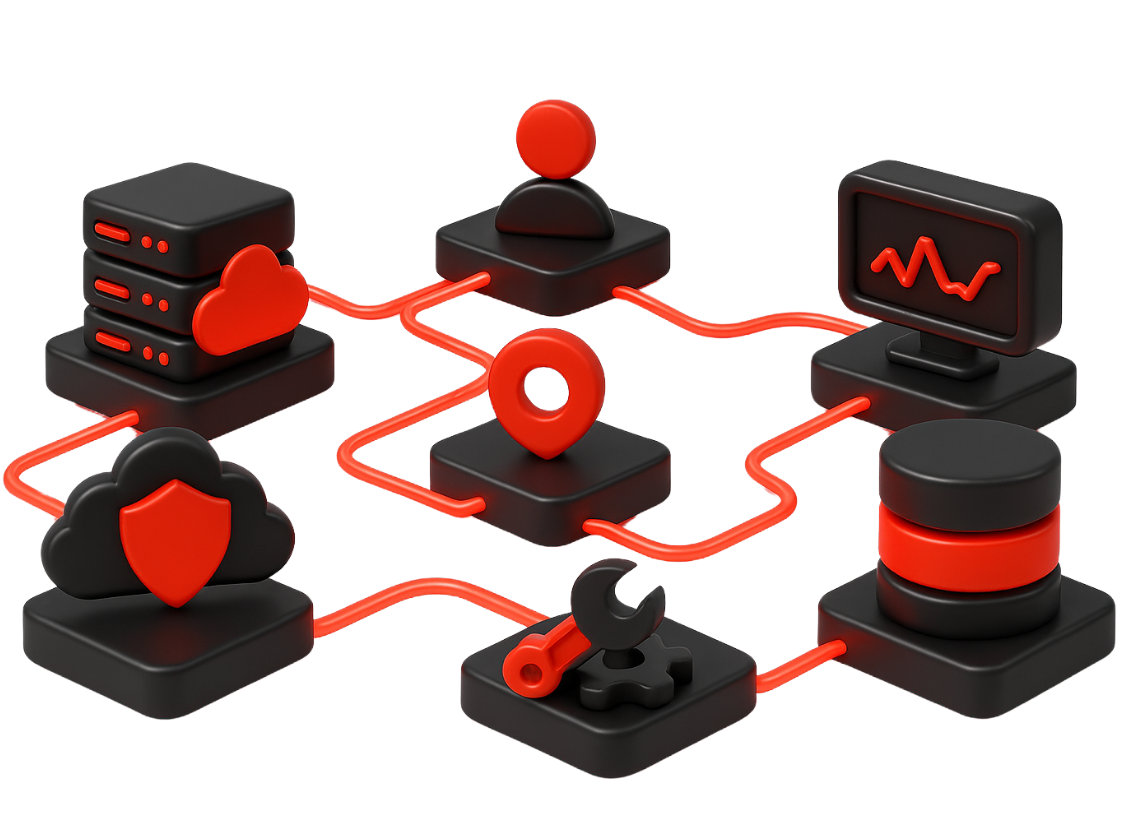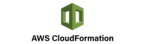AWS Setup/Maintenance Services
AWS is a cloud platform provided by Amazon that offers over 200 services related to computing, storage, databases, machine learning, and more. It’s designed to help businesses of all sizes run applications and services more effectively.