
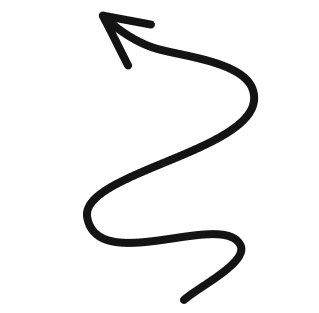




Services
Swift Development
Swift Development focuses on creating high-performance apps for Apple devices like iPhone, iPad, Mac, and Apple Watch. It enables developers to build secure, scalable, and feature-rich applications, making it a top choice for businesses and individuals.
Grow. Together


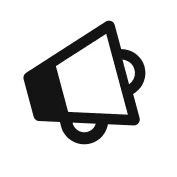
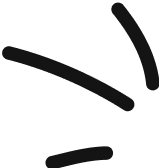
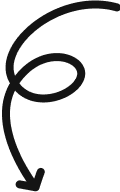

Tools and Technologies Behind Our Swift Apps
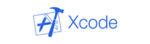

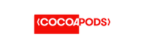

Our Process
How We Build Swift Apps
process

Writing Code in Swift
It clean and simple syntax makes it easy for developers to write readable and maintainable code. It’s also designed to be intuitive, making it beginner-friendly and quick to learn. Developers write Swift code in Xcode, Apple’s IDE (Integrated Development Environment), which provides tools for building apps for iOS, macOS, and other Apple platforms.
Compilation and Optimization
After you write the code, the app uses its compiler to convert the source code into machine code. The compiler is optimized for high performance, meaning the compiled code runs faster on Apple devices than on older languages. The LLVM compiler ensures that the app’s code is efficient, reducing unnecessary processing and enhancing the app’s performance.
Testing and Debugging
It provides tools for testing and debugging directly in Xcode. Developers can run their apps on simulators or real devices to check for bugs or performance issues. Features like Playgrounds allow quick experimentation and debugging, providing real-time feedback and making the development process faster and more efficient.
What our clients said
Jesse Cluer, Sydney, Australia
Liam Matthews, CTO, EduSpark Tech
“We hired Sovanza for a complex Swift-based iOS project, and they delivered … clean code, elegant UI, and fast turnaround.”
Swift Development
Types of Swift Development
-
SwiftUI-Based Apps
Develop modern, declarative user interfaces across all Apple platforms using SwiftUI for faster, cleaner code.
-
macOS App
Build sleek and efficient desktop applications tailored for macOS, leveraging Swift’s speed and Apple’s native APIs..
-
iOS App
Create high-performance, native applications exclusively for iPhone and iPad using Apple’s powerful Swift language.


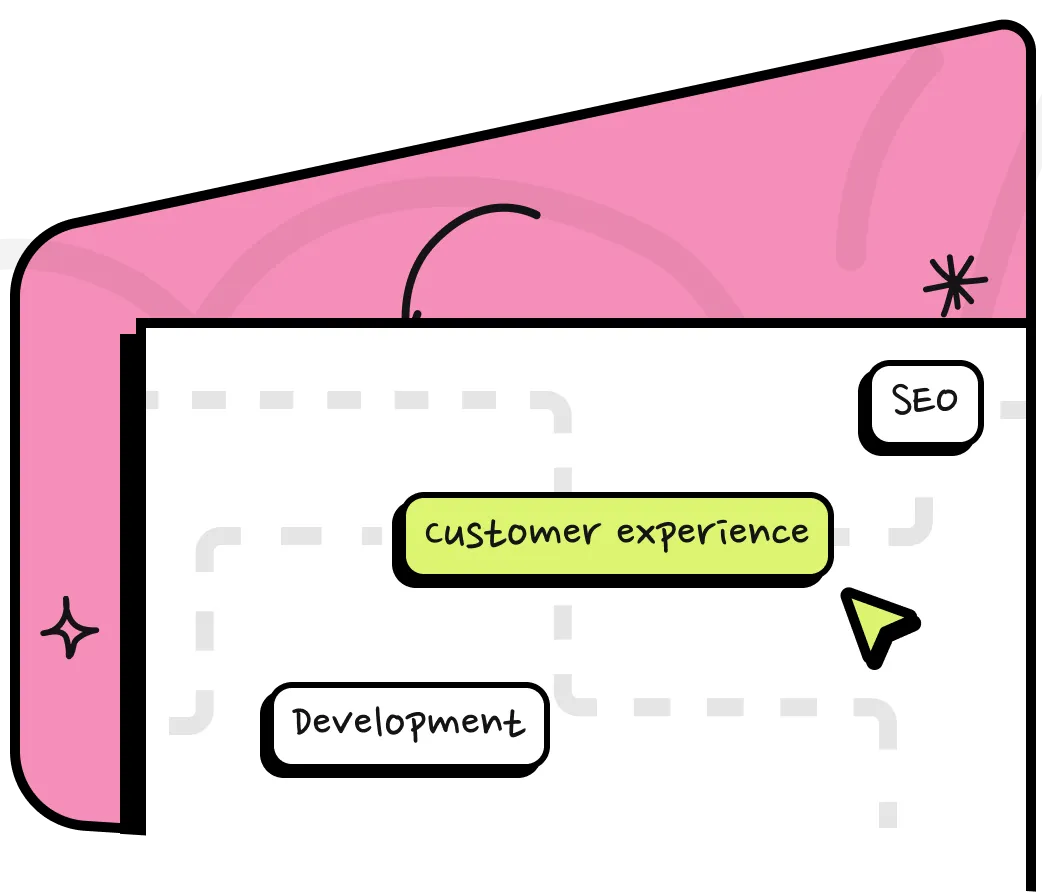
Swift Development
Why Choose US?
Sovanza excels in Swift development, delivering user-focused and high-performing applications that help businesses achieve their digital goals. With a skilled team and a strong commitment to quality, we ensure every app is crafted to match your unique needs. Our streamlined development process guarantees efficiency, reliability, and long-term value for your product.
-
Professional experience.
-
150 projects successfully delivered.
-
High Quality Services.
-
Professional team.

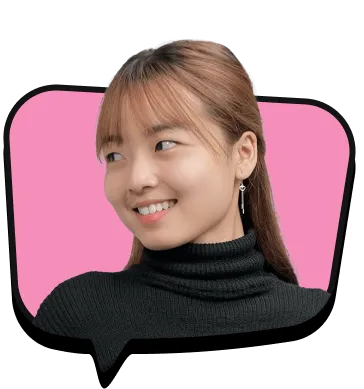


Swift Development
Essential Features for Swift Development
To create a successful Swift development, include features like a user-friendly interface, push notifications, real-time data updates, offline capabilities, and effective monetization strategies.
Fast and Efficient
Swift is optimized for performance, offering faster code execution and efficient memory management.
Safe and Secure
Features like optionals and strict type-checking help reduce bugs and improve app stability.
Modern Syntax
Swift has a clean, easy-to-read syntax that boosts developer productivity and code maintainability.
Seamless iOS Integration
Designed by Apple, Swift works flawlessly with iOS, macOS, and other Apple ecosystems for native app development.
Basic
Designed to cover essential features with a focus on simplicity and functionality.
- App Type: Simple apps (e.g., informational, business, or event apps)
- Platform: Android or iOS (single platform)
- Design: Basic custom UI/UX (simple branding, minimal custom design)
- Core Features:
- User Registration/Login (basic email authentication)
- Basic Navigation (Home, About, Contact)
- Push Notifications (simple announcements or updates)
- In-app Content Management (CRUD functionality for static content)
- Basic App Analytics Integration (basic tracking of user behavior)
- Local Database Integration (storing user data or preferences)
- Development Time: 3 - 4 weeks
- Support: 2 months after delivery (bug fixes, minor updates)
- Hosting: Not included (client provides hosting or cloud services)
Advanced
Built for scalable, high-performance projects with advanced features.
- App Type: Complex apps (e.g., e-commerce, social networks, or apps with real-time features)
- Platform: Android & iOS (cross-platform, using tools like React Native or Flutter)
- Design: Premium custom UI/UX design (user-centered, highly interactive and engaging)
- Core Features:
- Advanced User Authentication (Auth, social login, or single sign-on)
- Real-time Features (Live chat, notifications, or feeds)
- In-app Purchases (subscriptions, advanced checkout)
- Multi-language & Multi-currency Support
- Push Notifications (segmented and personalized)
- Advanced App Analytics (detailed user behavior, tracking, and reporting)
- Third-Party API Integrations (payment gateways, social media, CRM, etc.)
- Cloud Storage Integration (e.g., Firebase, AWS, etc.)
- App Performance Optimization (load time, app speed, and efficiency)
- Advanced Security Features (encryption, two-factor authentication)
- Development Time: 1 - 3 months
- Support: 6 months after delivery (premium support, bug fixes, and minor updates)
- Hosting: Managed hosting or cloud infrastructure (AWS, Firebase, etc.)
- Optional Add-Ons (Available for both plans):
- App Store Submission: Help with submitting the app to Google Play or Apple App Store.
- App Localization: Translation and localization of the app for different languages and regions.
- Advanced Marketing Integration: In-app ads, promotional banners, and loyalty programs.
- Custom API Development: Development of custom APIs for specific business needs.
Enterprise
Tailored for large, fully customized solutions with advanced security and infrastructure.
- App Type: Complex apps (e.g., e-commerce, social networks, or apps with real-time features)
- Platform: Android & iOS (cross-platform, using tools like React Native or Flutter)
- Design: Premium custom UI/UX design (user-centered, highly interactive and engaging)
- Core Features:
- Advanced User Authentication (Auth, social login, or single sign-on)
- Real-time Features (Live chat, notifications, or feeds)
- In-app Purchases (subscriptions, advanced checkout)
- Multi-language & Multi-currency Support
- Push Notifications (segmented and personalized)
- Advanced App Analytics (detailed user behavior, tracking, and reporting)
- Third-Party API Integrations (payment gateways, social media, CRM, etc.)
- Cloud Storage Integration (e.g., Firebase, AWS, etc.)
- App Performance Optimization (load time, app speed, and efficiency)
- Advanced Security Features (encryption, two-factor authentication)
- Development Time: 1 - 3 months
- Support: 6 months after delivery (premium support, bug fixes, and minor updates)
- Hosting: Managed hosting or cloud infrastructure (AWS, Firebase, etc.)
- Optional Add-Ons (Available for both plans):
- App Store Submission: Help with submitting the app to Google Play or Apple App Store.
- App Localization: Translation and localization of the app for different languages and regions.
- Advanced Marketing Integration: In-app ads, promotional banners, and loyalty programs.
- Custom API Development: Development of custom APIs for specific business needs.
Frequently Asked Questions
FAQs
Apple developed a powerful, intuitive programming language. It is popular due to its safety features, high performance, and ease of use, making it ideal for iOS and macOS development.
Swift is faster, safer, and more modern than many traditional languages, offering clean syntax and strong performance. It also provides excellent integration with Apple’s ecosystem, making it ideal for iOS and macOS development.
Yes! Swift syntax is designed to be beginner-friendly, and with resources like Swift Playgrounds, it’s easier than ever to learn the language, even if you’re new to coding.
Sovanza has a proven track record in Swift development. We bring technical expertise, innovative solutions, and a customer-focused approach to every project we work on.
Yes. Sovanza ensures your Swift app is fully compatible with iPhones, iPads, and the latest iOS versions, providing a seamless experience across devices.
Awards & Recognition
We are proud to be recognized for our excellence by important publications around the world.




Let’s build smarter
Ready to Accelerate?
Build AI, blockchain, and growth systems that compound results.