Awards & Recognition
We are proud to be recognized for our excellence by important publications around the world.





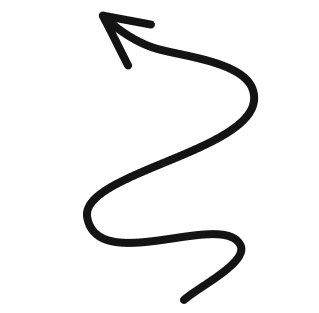




WordPress is a free, open-source content management system (CMS) that enables users to create, manage, and publish websites effortlessly.
It provides adjustable themes and plugins, allowing flexibility for websites ranging from blogs to e-commerce sites. With its user-friendly interface and strong community support, WordPress Development is the go-to platform for millions of websites worldwide.


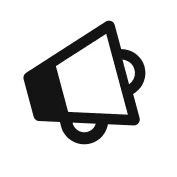
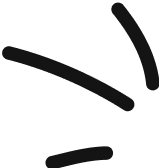
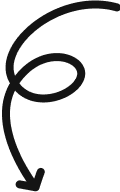

Our WordPress Development Tech Stack
We build powerful, flexible websites and platforms with WordPress Development, from blogs and portfolios to eCommerce stores and membership sites, all tailored to your needs.
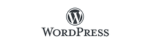







Purchase a domain and choose a reliable hosting provider. Set up the hosting environment to install WordPress.
Use one-click installation via hosting or manual setup. Configure basic settings like site title, permalink structure, and timezone.
Add pages, blog posts, and media content using the WordPress editor or Gutenberg blocks. Use the CMS to manage dynamic content.
"We needed an eCommerce-ready WordPress site with specific integrations,
and Sovanza handled everything seamlessly. From theme customization to
payment gateway setup, every detail was executed with precision. They made
the process smooth and stress-free."
"Sovanza transformed our outdated website into a sleek, high-converting
WordPress platform. Their team understood our brand perfectly and
implemented custom features that make content management effortless.
We've seen a clear boost in leads and engagement."
"Working with Sovanza on our WordPress site was a game-changer. They
optimized our site for speed, SEO, and mobile responsiveness-exactly what
we needed. Their post-launch support and training also made it easy for our
team to manage updates."
A hosted platform where everything (hosting, security, backups) is managed for you.
Also known as self-hosted WordPress, this version gives you full control over your website.
Used by developers to manage content in WordPress but deliver it through a separate front-end (like React or Next.js).


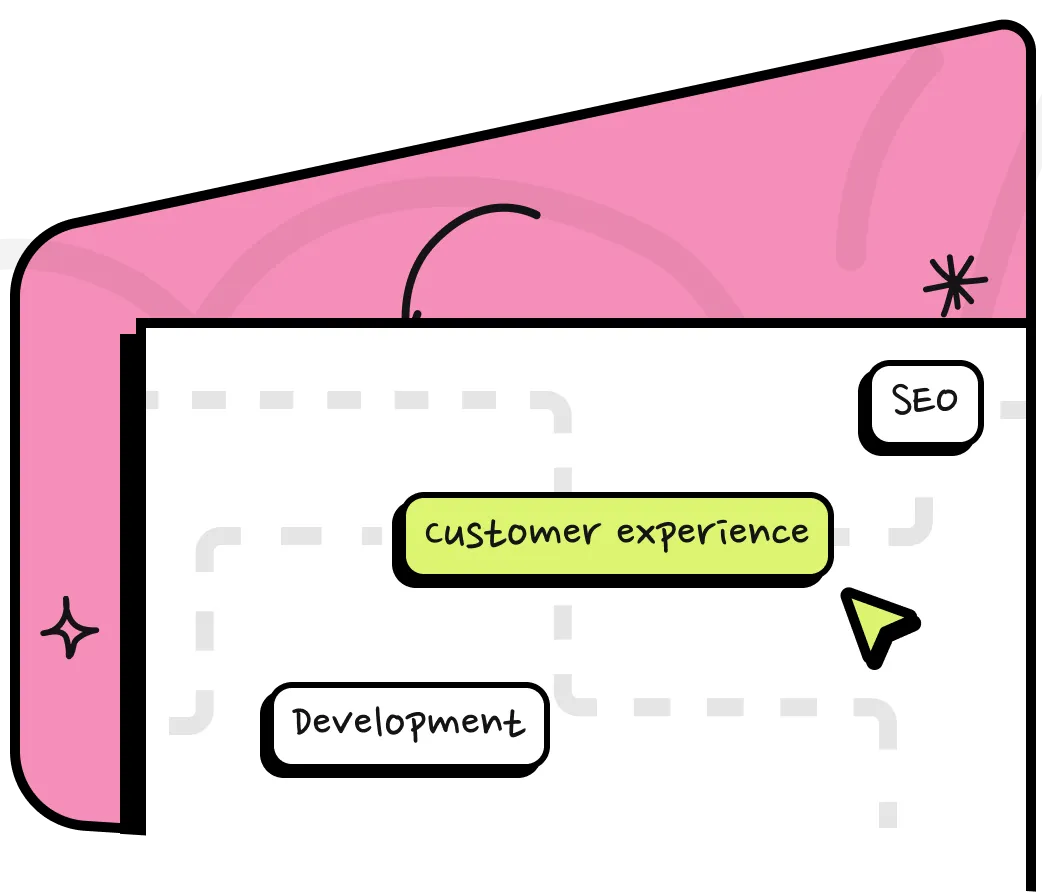
Sovanza stands out as a leader in WordPress Development in the USA. With a proven history of creating user-focused, high-performing applications, we are dedicated to supporting businesses in reaching their digital objectives. Our team’s expertise and customer-focused approach ensure that every app we develop is tailored to meet your needs.

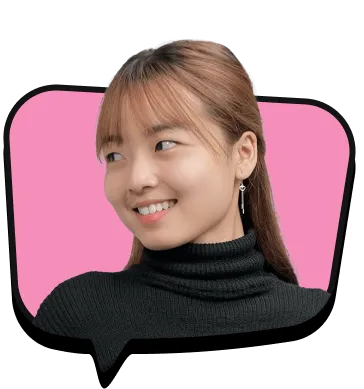


To create a successful Android app with WordPress Development, include features like a user-friendly interface, push notifications, real-time data updates, offline capabilities, and effective monetization strategies.
Thousands of free and premium design options.
Extend functionality with over 50,000 plugins.
Powerful tools for creating and managing blog posts.
Easily upload and manage images, videos, and files.
Designed to cover essential features with a focus on simplicity and functionality.
Built for scalable, high-performance projects with advanced features.
Tailored for large, fully customized solutions with advanced security and infrastructure.
Can’t find what you’re looking for? don’t hesitate to reach out!
It is an excellent option due to its flexibility, scalability, and ease of use. It lets you personalize themes, incorporate different plugins, and guarantee that your site is optimized for SEO. Thanks to its scalability and user-friendly nature, WordPress is perfect for businesses of any size, from blogs to online stores.
The timeline for creating a website varies based on design intricacy, content incorporation, and extra features (such as e-commerce). Generally, an essential website can be created in weeks, whereas more intricate sites may require a longer duration. At Sovanza, we guarantee prompt delivery while maintaining high quality.
It is a reliable platform; however, similar to any software, it needs appropriate security practices to safeguard your site. Consistent updates, robust passwords, and safe plugins are crucial. At Sovanza, we prioritize enhancing security by implementing the latest updates, tracking vulnerabilities, and performing audits to protect your site.
Sovanza develops various WordPress websites, such as business sites, blogs, e-commerce stores, and intricate portals. We customise our services if you need a basic brochure site or a strong e-commerce platform.
To begin with, Sovanza, contact us for a preliminary consultation. We will discuss your project objectives, design choices, and any specific features you require. From then on, our team will assist you throughout the process, covering design, wordpress development, and continuous support.
We are proud to be recognized for our excellence by important publications around the world.




Build AI, blockchain, and growth systems that compound results.