Awards & Recognition
We are proud to be recognized for our excellence by important publications around the world.





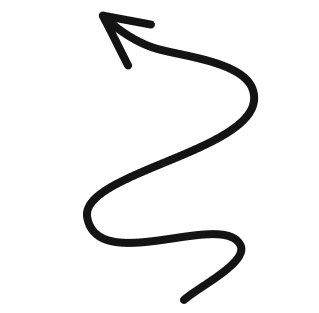




Facebook marketing encompasses the development and implementation of strategies aimed at connecting with potential clients via Facebook’s extensive platform.
Companies can leverage Facebook to boost awareness, enhance engagement, and increase sales by utilizing paid ads or organic content.


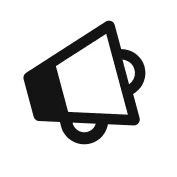
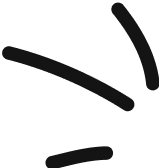
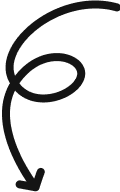

Tools Behind Facebook Marketing
We craft engaging Facebook strategies that grow your brand, build community, and drive conversions, using organic and paid tools that reach the right audience at the right time.


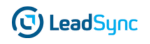
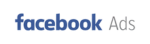


We start by aligning with your business objectives and diving deep into your target audience using Facebook’s powerful data tools to uncover behaviors, interests, and demographics that matter most.
Next, we build a custom Facebook marketing strategy, developing eye-catching visuals, persuasive ad copy, and selecting the most effective ad formats to boost engagement and brand awareness.
We configure your Facebook ad campaigns with precision, leveraging custom audiences, lookalikes, and remarketing strategies to connect with the right users at the right time.
"Sovanza helped us cut through the noise on Facebook with stunning, high-
converting ad creatives. Within just a month, we tripled our return on ad
spend and saw a real sense of community grow around our brand."
"What stood out with Sovanza was how effortlessly they captured our brand
voice in Facebook campaigns. Their data-driven approach boosted
engagement and sales— without wasting budget. It's smart, effective
marketing."
"Sovanza's Facebook ad strategies were on point-from precise audience
targeting to compelling copy. Their team constantly optimized our
campaigns, cutting costs and driving higher conversions. It's been a growth
game-changer for us."
Carousel ads enable you to display various products or features within one advertisement.
If you lack high-quality video content, slideshow ads provide a simple alternative.
Collection ads allow you to combine images, videos, and product catalogs into a visually appealing format perfect for mobile users.


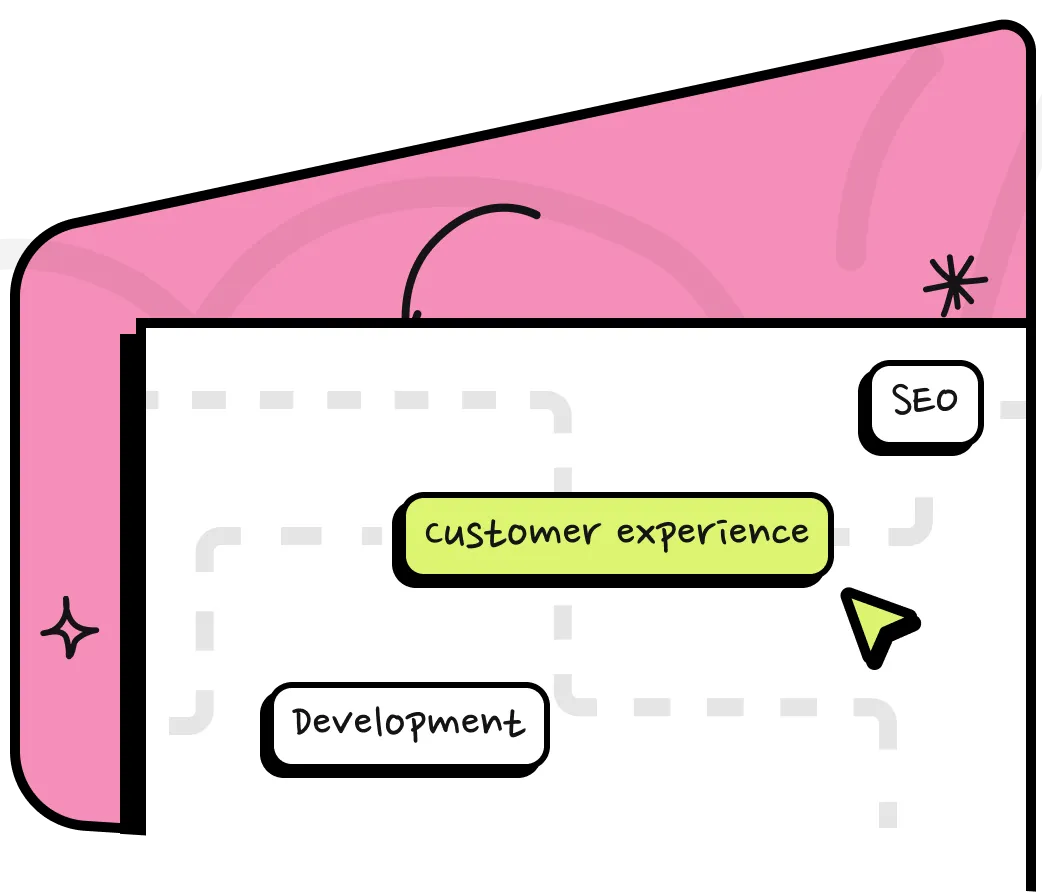
Sovanza offers expert Facebook marketing services, helping businesses grow their online presence and engage with their target audience effectively. From crafting compelling ad copy and eye-catching visuals to precision targeting and performance optimization, our team designs campaigns that drive measurable results. Whether you’re focused on lead generation, brand awareness, or boosting sales, we tailor our strategies to meet your unique goals and ensure your brand stands out in the crowded Facebook ecosystem.

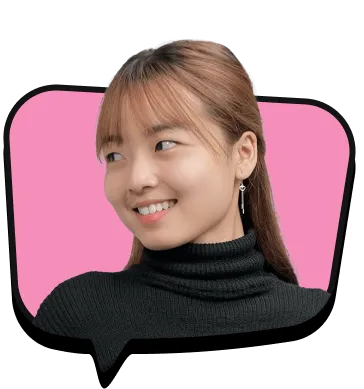


For effective Facebook growth, include audience engagement, a balanced organic-paid strategy, smart content planning, and robust analytics.
A Facebook Business Page serves as your company’s profile on Facebook.
Facebook Ads rank among the most effective marketing tools, enabling you to reach audiences according to demographics, interests, and behaviors.
Groups are places where like-minded individuals gather to discuss specific topics.
Track your page performance, post reach, engagement, and audience behavior with in-depth analytics to continuously refine your strategy.
Designed to cover essential features with a focus on simplicity and functionality.
Built for scalable, high-performance projects with advanced features.
Tailored for large, fully customized solutions with advanced security and infrastructure.
Can’t find what you’re looking for? don’t hesitate to reach out!
Facebook marketing is using Facebook’s platform to promote businesses through organic content, paid ads, and community engagement. It helps brands reach their target audience, boost visibility, and drive sales with advanced targeting and analytics tools.
Sovanza focuses on developing customized Facebook marketing plans to enhance engagement, elevate conversions, and optimize ROI, ensuring your business distinguishes itself on the platform.
You can utilize image and video ads, carousel ads, slideshow ads, and collection ads, each fulfilling various functions like displaying numerous products or crafting captivating visuals.
Facebook marketing enables companies to connect with a broad audience, interact with clients, enhance brand awareness, and boost sales through affordable ad targeting and customer engagement.
Establish a Facebook Business Page, enhance your profile, allocate a budget for advertisements, and initiate focused campaigns to reach your marketing objectives. Utilize Facebook Insights to analyze performance metrics and refine your strategies for better engagement and conversions.
We are proud to be recognized for our excellence by important publications around the world.




Build AI, blockchain, and growth systems that compound results.